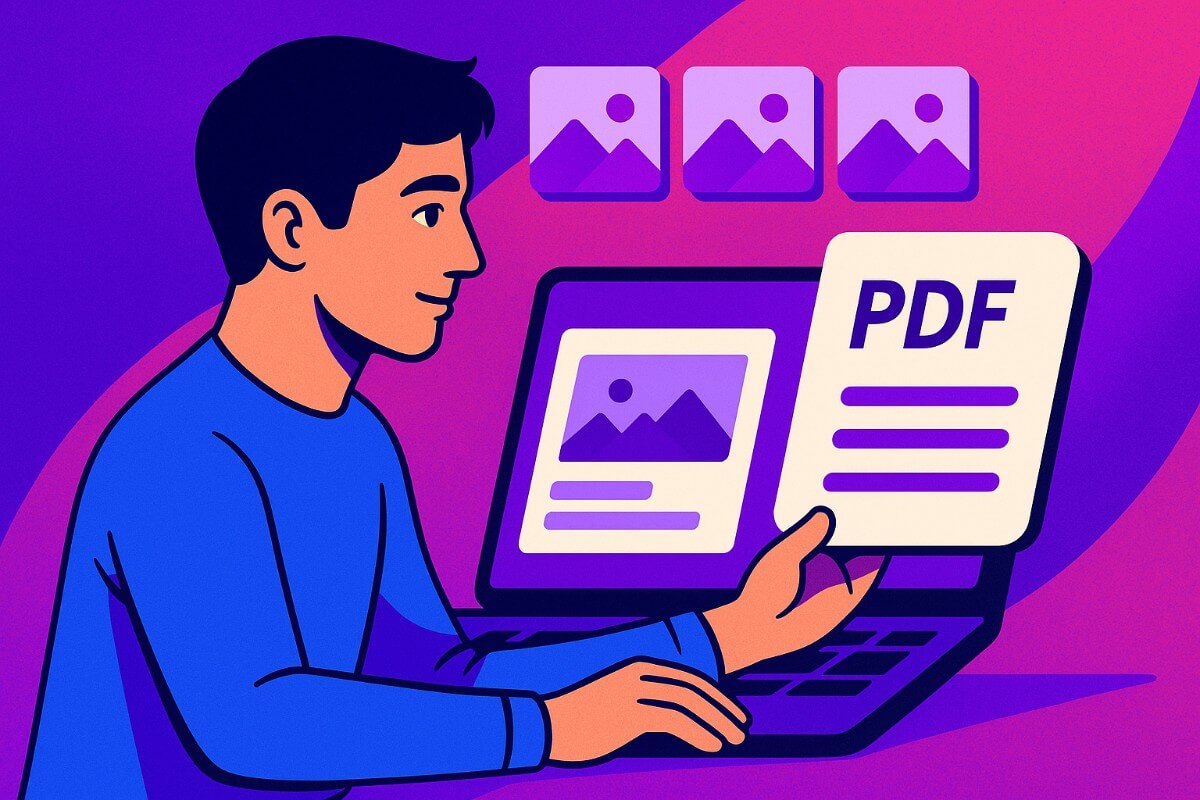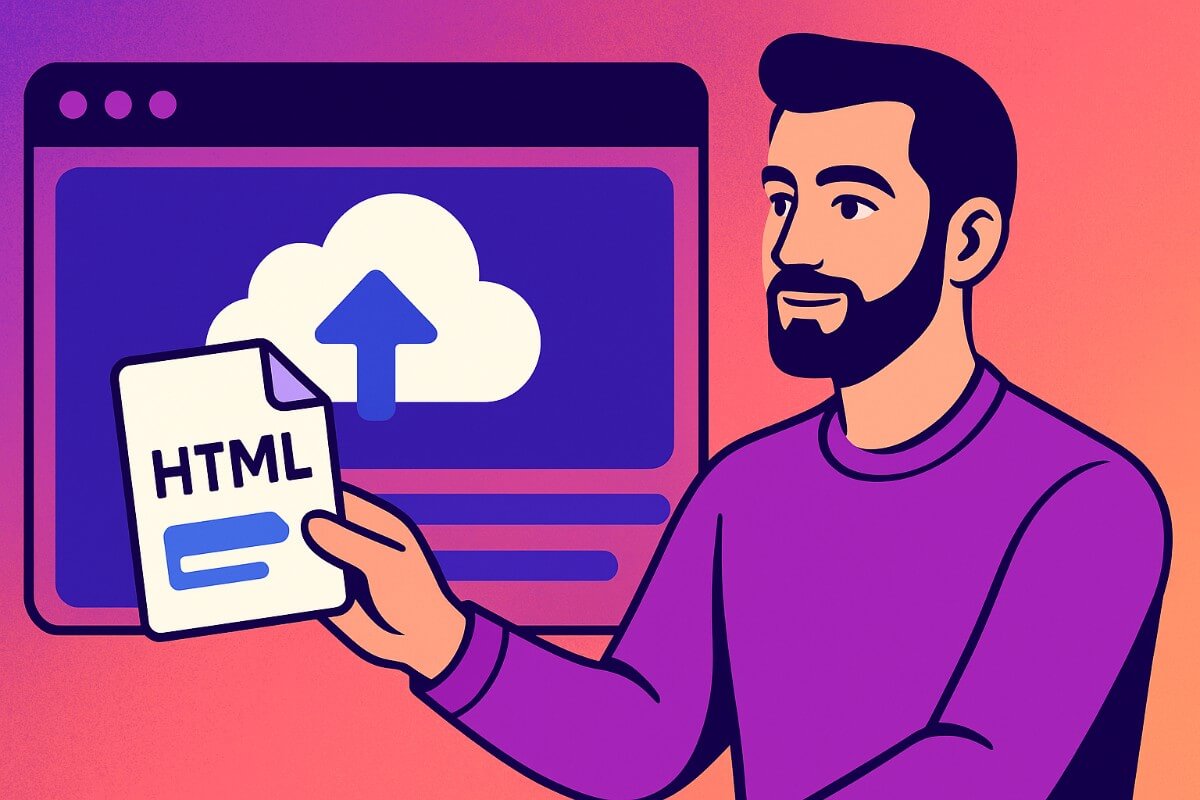- What You Need to Get Started
- Step 1: Brainstorm Your Story with AI
- Step 2: Start Writing Your Story
- Step 3: Use AI as Your Story Editor
- Step 4: Let AI Play Devil’s Advocate
- Step 5: Polish Your Story Together
- Step 6: Review your Story
- Step 7: Publish your Story
- Tips for Using AI as Your Writing Partner
- Common Mistakes to Avoid
- Start Writing Your Story with AI Help Today
Writing a short story is all about your creativity and imagination.
AI writing tools can be your helpful writing partner, but YOU are the real storyteller.
This guide will show you how to use AI as your personal writing assistant while keeping your creative voice at the center of your story.
What You Need to Get Started
Before you begin writing your short story with AI help, you’ll need a few simple things:
- Access to an AI writing tool (we recommend Claude for writing)
- Your own story ideas and creativity
- About 30-60 minutes of your time
After you have written your short story, we will show you how you can publish your short story for free.
Remember, you’re the writer. AI is just your helpful assistant.
Step 1: Brainstorm Your Story with AI
Start by coming up with your own basic story idea. Maybe you want to write about a personal experience, a fictional character, or anything you’re passionate about.
Once you have your core idea, use AI to help you brainstorm and expand it.
Ask your AI assistant questions like:
- “What are some interesting characters I could add to my story about [your idea]?”
- “Help me think of plot twists for my mystery story”
- “What problems could my main character face?”
- “Give me ideas for interesting settings”
Write down the suggestions you like, but pick the ones that excite YOU most. The AI is just helping you think of more possibilities.
Step 2: Start Writing Your Story
Now comes the fun part - writing your story!
You should write the first draft yourself, using your own voice and style.
Don’t worry about making it perfect. Just get your ideas down on paper.
We recommend using speech-to-text tools for quick brain dumps.
As you write, you can ask AI for help when you get stuck:
- “I’m having trouble describing this scary forest scene”
- “Help me write dialogue that sounds natural”
- “What’s another way to say [specific phrase]?”
- “I need help connecting these two scenes”
Use AI suggestions as inspiration, but always write the story in your own words.
Step 3: Use AI as Your Story Editor
Once you’ve written your first draft, it’s time to make it better. This is where AI becomes your personal editor. Copy and paste your story into the AI tool and ask for feedback:
- “Does this story make sense from beginning to end?”
- “Are there any parts that seem confusing?”
- “Do my characters seem real and interesting?”
- “Is my ending satisfying?”
- “Check my grammar and spelling”
The AI will point out problems, but YOU decide how to fix them. You’re still the creative director of your story.
Step 4: Let AI Play Devil’s Advocate
Here’s a smart trick many writers don’t know about. Ask your AI assistant to find problems with your story by playing devil’s advocate. This means the AI will look for plot holes and things that don’t make sense.
Try these prompts:
- “What plot holes can you find in my story?”
- “What questions might readers have that I didn’t answer?”
- “Are there any parts where my character acts in ways that don’t make sense?”
- “Does my story’s timeline work correctly?”
- “What could make my conflict more interesting?”
This helps you catch problems before your readers do. But remember, you choose which feedback to use and how to fix any issues.
Step 5: Polish Your Story Together
Now that you’ve fixed the big problems, work with AI to polish your story. This is like putting the final shine on your creative work:
- Ask AI to suggest better word choices for specific sentences
- Get help making your descriptions more vivid
- Fine-tune your dialogue to sound more natural
- Make sure your story flows smoothly from scene to scene
Always rewrite suggestions in your own style. The goal is to make YOUR story the best it can be.
Step 6: Review your Story
Read your finished story out loud. This helps you catch any awkward parts that need fixing. Make your final changes based on what sounds right to you.
Maybe take a day or two before you share your story. Get your mind off of it and continue living your life. The best ideas and revisions often come to you when your mind is not focused on the task at hand.
Step 7: Publish your Story
You are now ready to share your story with the world. Most writers never get to this point, so give yourself a pat on the back.
Publishing your story is easier than ever thanks to tools like Tiiny Host.
Tiiny Host lets you post your story online and get a unique, customized, shareable link to your story. It’s already being used by over a million people, including writers who publish their works.
How to Publish Your Short Story with Tiiny Host
Simply follow the steps below:
- Visit the Tiiny Host website.
- Upload your short story. Any file format will work.
- After you have uploaded your file, you will need to quickly verify your email.
-
And you’re done!
Now that your short story is live on the internet, you can start customizing your new website!
How to customize your short story’s website
On your Tiiny Host dashboard, click on the ‘Update’ icon on your short story’s line item.
This will open up all the possible customisations options.
The options are endless:
- Password-protect your short story and keep it hidden to a select few.
- Update your short story’s URL.
- Enable ‘Feedback Mode’ and let your readers leave comments and suggestions on your short story.
You can also enable analytics to see how many people have read your story!
Congratulations! Your short story is now on the internet.
Tips for Using AI as Your Writing Partner
You Lead, AI Follows: Always start with your own ideas. Use AI to expand and improve what you create.
Ask Specific Questions: Instead of “make my story better,” ask “how can I make my villain more scary?”
Keep Your Voice: When AI suggests changes, rewrite them in your own style.
Don’t Accept Everything: Pick and choose which AI suggestions work for your story.
Stay Creative: Use AI to overcome writer’s block, not to replace your imagination.
Common Mistakes to Avoid
- Letting AI write your whole story for you
- Not adding your own creative ideas
- Accepting every suggestion AI gives you
- Forgetting to edit AI suggestions in your own voice
- Using AI as a replacement instead of a writing tool
Start Writing Your Story with AI Help Today
Writing short stories with AI as your assistant is a great way to improve your creative writing. You bring the imagination, creativity, and unique voice. AI brings the support, feedback, and editing help.
With these steps, you can write better stories faster while keeping your creative control. The best stories happen when human creativity meets AI assistance.
Remember, you’re the storyteller. AI is just your helpful writing buddy. Your ideas, your voice, and your creativity are what make the story special.
Ready to start? Grab your favorite story idea and begin writing with AI & Tiiny Host as your partners today!